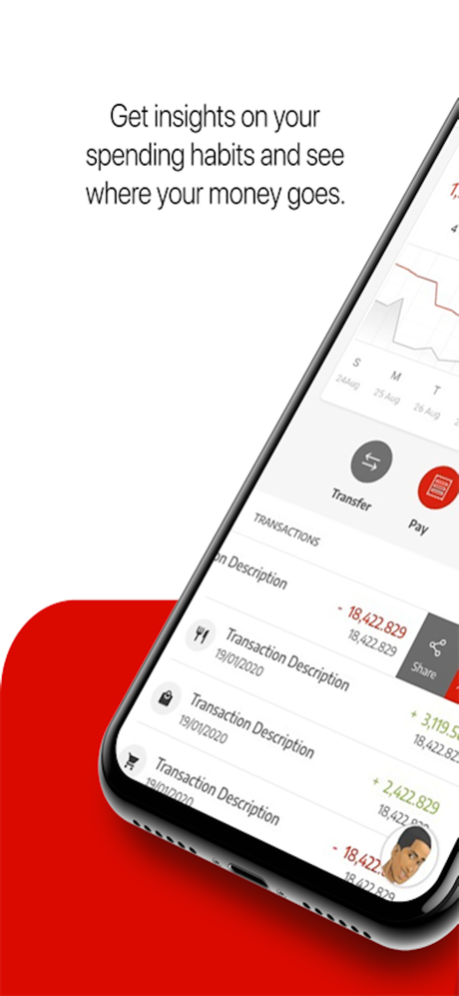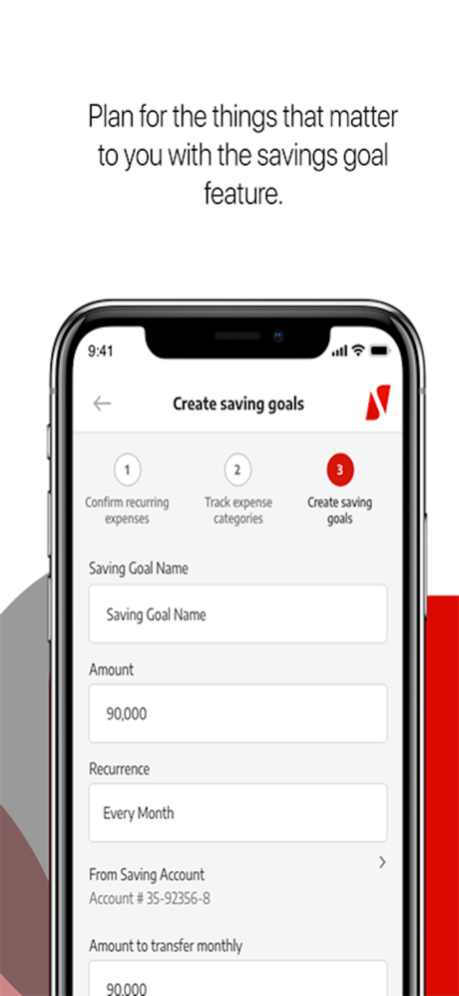UBA Mobile App 4.3.0
Free Version
Publisher Description
Manage your accounts, send money, top-up airtime, schedule your bills, save for your goals, and much more...
The UBA Mobile App is your Personal Financial Manager and It's Made for you!
What's great about the new UBA Mobile App? Everything!
You can:
Set spending limit
Schedule and pay bills
Make transfers
Get instant notifications
Save for your goals
Open a new account
Interact in multiple languages
Sort out transaction disputes easily
Find a branch or ATM near you
Lock, freeze, cancel and block your card
Organise your dashboard
Select themes to suit your mood
Wave over your phone camera to hide your balance
Send money to phone numbers
Confirm, request, and stop cheques
To get started
If you have a UBA account, select Sign-up and register as a new user by choosing from any of the options below:
1. UBA Debit/Prepaid Card
2. UBA Secure Pass
3. USSD PIN
4. Activation Code Only (limited access)
5. In-branch activation
If you do not have a UBA account
1. Click the menu on the top-left corner of your app
2. Select "Open an Account"
3. Choose your preferred account type
4. Fill in your details and your account number will be sent to you via SMS
5. Conclude your signup process
6. Start Banking
Feb 19, 2024
Version 4.3.0
- Added CBN license for Nigeria only
About UBA Mobile App
UBA Mobile App is a free app for iOS published in the Accounting & Finance list of apps, part of Business.
The company that develops UBA Mobile App is United Bank For Africa. The latest version released by its developer is 4.3.0. This app was rated by 2 users of our site and has an average rating of 4.5.
To install UBA Mobile App on your iOS device, just click the green Continue To App button above to start the installation process. The app is listed on our website since 2024-02-19 and was downloaded 176 times. We have already checked if the download link is safe, however for your own protection we recommend that you scan the downloaded app with your antivirus. Your antivirus may detect the UBA Mobile App as malware if the download link is broken.
How to install UBA Mobile App on your iOS device:
- Click on the Continue To App button on our website. This will redirect you to the App Store.
- Once the UBA Mobile App is shown in the iTunes listing of your iOS device, you can start its download and installation. Tap on the GET button to the right of the app to start downloading it.
- If you are not logged-in the iOS appstore app, you'll be prompted for your your Apple ID and/or password.
- After UBA Mobile App is downloaded, you'll see an INSTALL button to the right. Tap on it to start the actual installation of the iOS app.
- Once installation is finished you can tap on the OPEN button to start it. Its icon will also be added to your device home screen.